Tips and tricks
Features
- For three flags, the application can visualize the eruption flow.
- For four flags, the application can visualize the shear flow and the bulge flow, as well as the eruption flow on two triangles.
- For more than four flags, the application doesn't calculate transformations, but it still visualizes the convex set generated by the tuple.
Tricks
Think positive
The flag tuple you draw must be positive. Shortly speaking, this means that the polygon spanned by the points can be nested inside the polygon spanned by the intersection points of the lines. Therefore, the first setting on the right side is not a valid positive tuple and will not be accepted by the application.
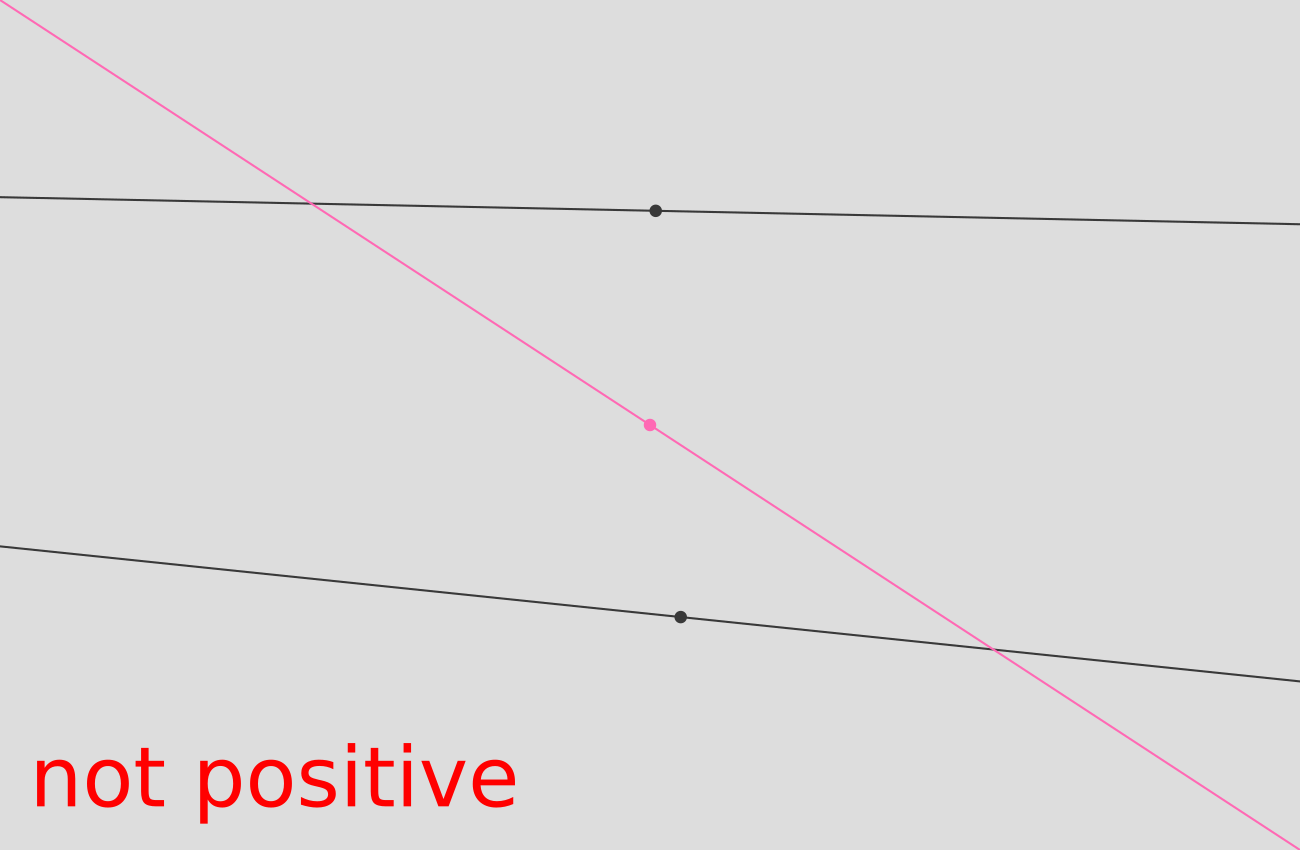
However, it is allowed for one of the intersection points of the lines to be very far away, or even at infinity.
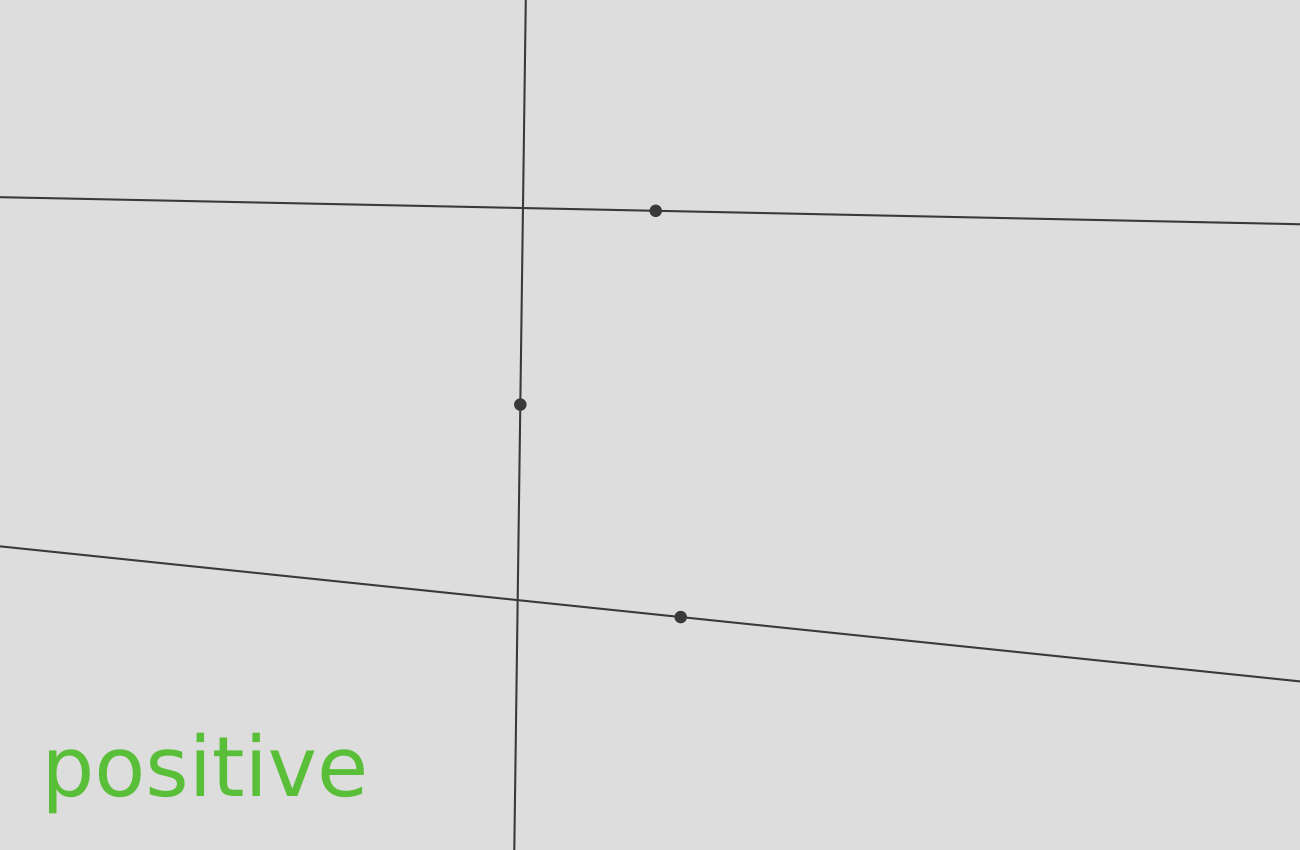
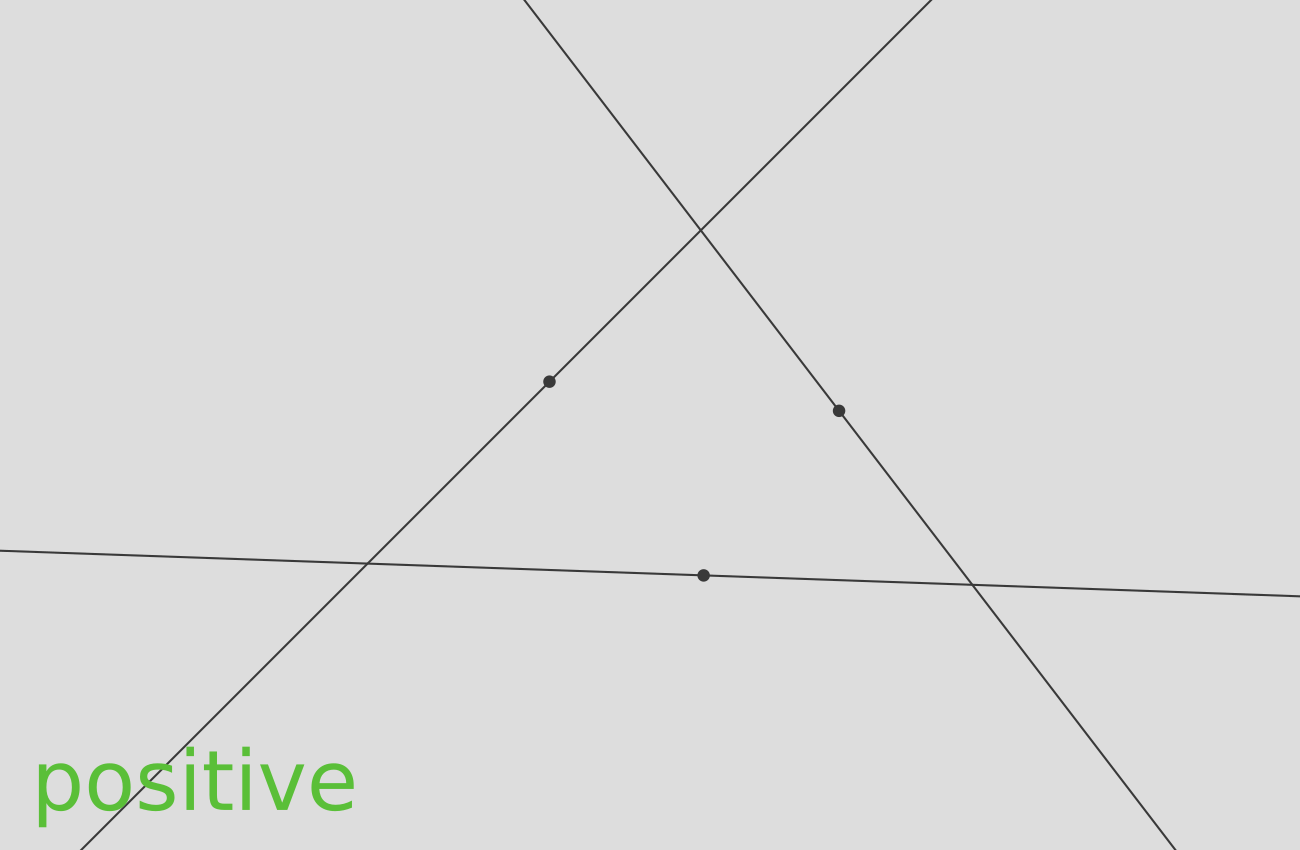
Order matters
All of the transformations depend on the order in which you draw the flags, so pay attention which flag you draw first. The following two drawing will deliver different results, e.g. when comparing the shear flow, even though the positions of the points and of the lines are identical.
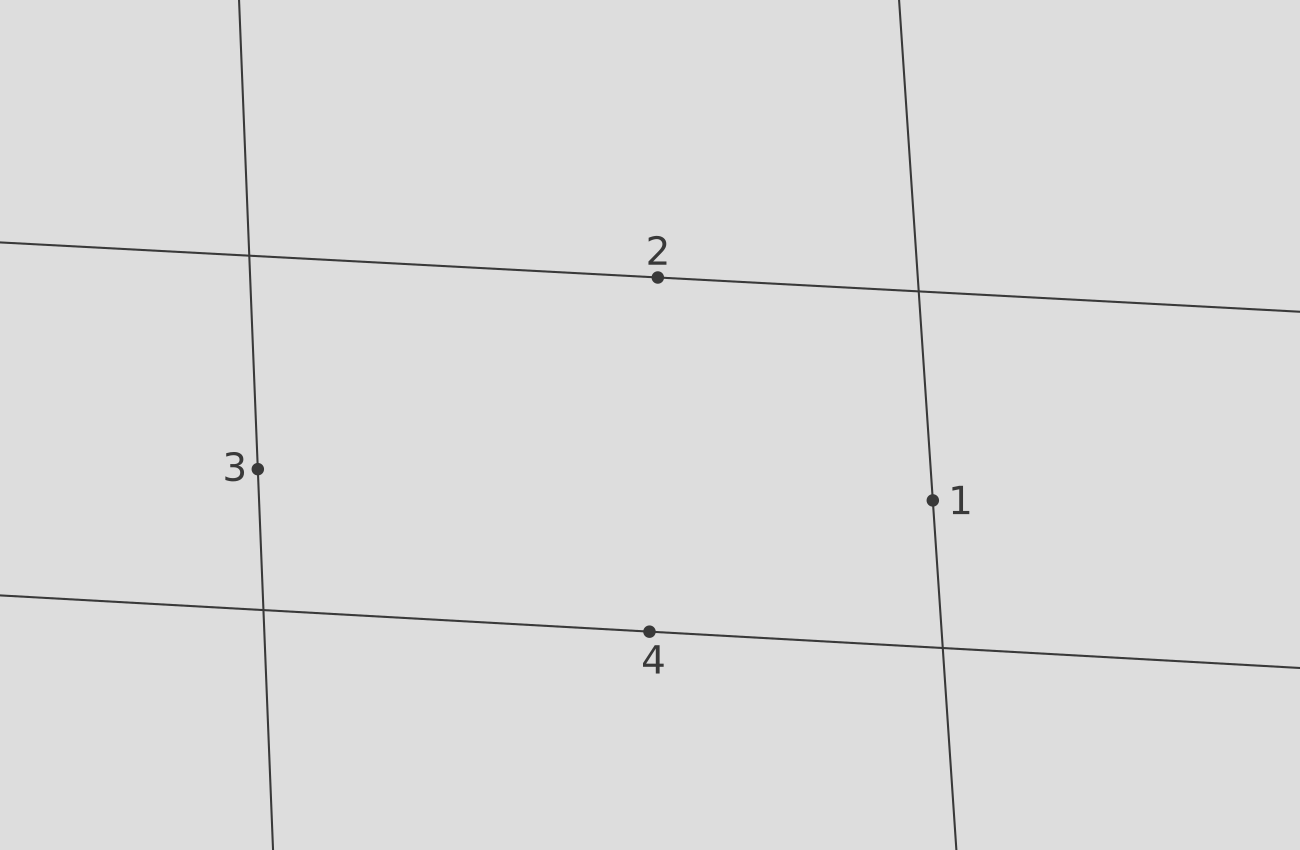
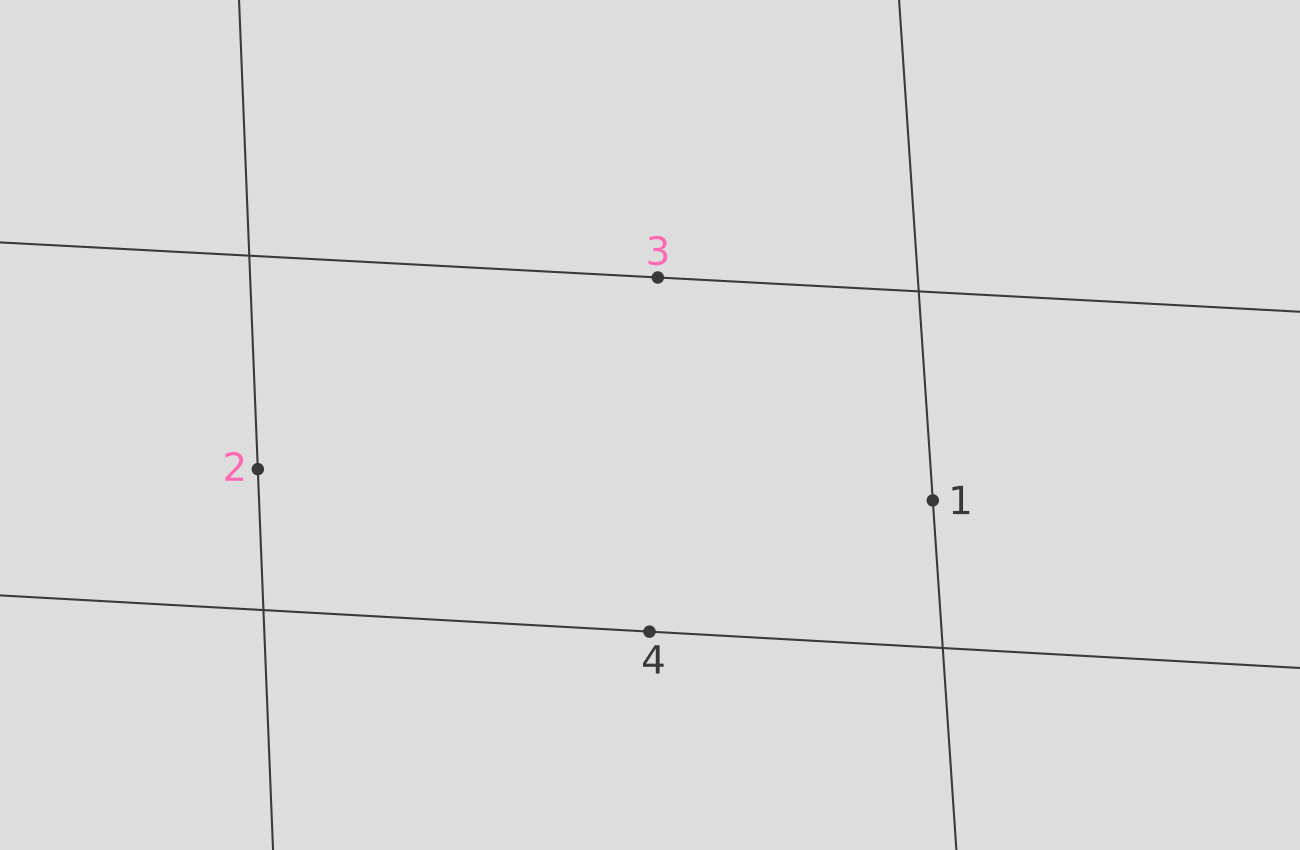
This is even more critical when calculating the convex set. If you want to visualize the convex set, you should pay attention to draw them in a circular ordering (as in the example on left hand side). Otherwise, you could obtain nonsense.